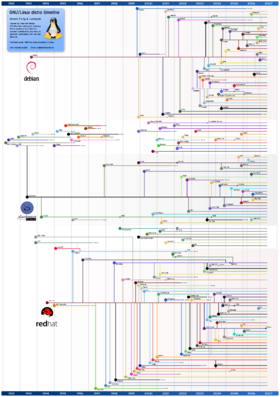Linux distribution
A Linux distribution, sometimes called a distro, is a version of Linux comprised of the Linux kernel, all or part of the GNU operating system, and assorted other software. The distributions take a variety of forms, from fully-featured desktop and server operating systems to minimal environments, and they usually provide a simplified method of installation.
To provide a Unix-like environment, Linux distributions contain a set of Unix-like utilities and the libraries needed to support them. In full-featured distributions these are generally taken from the GNU operating system. Distributions optimized for size tend to use more compact alternatives like busybox and uclibc.
There are several commercially-backed distributions, such as Fedora Core (Red Hat), SUSE Linux (Novell), Ubuntu (Canonical Ltd.) and Mandriva Linux. These distributions and community projects such as Debian and Gentoo, assemble and test the software before releasing their distribution. There are currently over three hundred Linux distribution projects in active development, constantly revising and improving their respective distributions.
History
Before the first Linux distributions, a would-be Linux user was required to be something of a Unix expert, not only knowing what libraries and executables were needed to successfully get the system to boot and run, but also important details concerning configuration and placement of files in the system.
Linux distributions began to appear soon after the Linux kernel was first used by individuals outside the original Linux programmers. They were more interested in developing the operating system than they were in application programs, the user interface, or convenient packaging.
Early distributions included:
- H J Lu's "Boot-root" a two disk pair with the kernel and the absolute minimal tools to get started.
- MCC Interim Linux, which was made available to the public for download on the ftp server of University of Manchester in February, 1992;
- TAMU, created by individuals at Texas A&M University about the same time, and
- SLS (Softlanding Linux System).
SLS was not well-maintained, so Patrick Volkerding released a distribution based on SLS, which he called Slackware; released July 16, 1993 [1]. This is the oldest distribution still in active development.
Users were attracted to Linux distributions as alternatives to the DOS and Microsoft Windows operating systems on the PC, Mac OS on the Apple Macintosh and proprietary versions of Unix. Most early adopters were familiar with Unix from work or school. They embraced Linux for its stability, low (if any) cost, and for the availability of the source code for most or all of the software included.
The distributions were originally simply a convenience, but today they have become the usual choice even for Unix or Linux experts. To date, Linux has proven more popular in the server market, primarily for Web and database servers (see also LAMP), than in the desktop market.
Components
A typical desktop Linux distribution comprises a Linux kernel, GNU tools and libraries, additional software, documentation, a window system, window manager, and a desktop environment. Most of the included software is free software/open source software which is distributed by its maintainers both as pre-compiled binaries and in source code form, allowing users to modify and compile the original source code if they wish. Other software included with some distributions may be proprietary and may not be available in source code form.
Many provide an installation system akin to that provided with other modern operating systems. Self-hosting distributions like Gentoo Linux and Linux From Scratch provide the source code of all software and include binaries only of a basic kernel, compilation tools, and an installer; the installer compiles all the software for the specific microarchitecture of the user's machine.
Package management
- See also: Package management system and Linux package formats
Distributions are normally segmented into packages. Each package contains a specific application or service. Examples of packages include a library for handling the PNG image format, a collection of fonts, or a web browser.
The package is typically provided as compiled code, with installation and removal of packages handled by a package management system (PMS) rather than a simple file archiver. Each package intended for such a PMS contains meta-information such as a package description, version, and "dependencies". The package management system can evaluate this meta-information to allow package searches, to perform an automatic upgrade to a newer version, to check that all dependencies of a package are fulfilled and/or to fulfill them automatically.
Although Linux distributions typically contain much more software than proprietary operating systems, it is normal for local administrators to install software not included in the distribution. An example would be a newer version of a software application than that supplied with a distribution, or an alternative to that chosen by the distribution (e.g., KDE rather than GNOME or vice versa). If the additional software is distributed in source-only form, this approach requires local compilation. However, if additional software is locally added, the 'state' of the local system may fall out of synchronization with the state of the package manager's database. If so, the local administrator will be required to take additional measures to ensure the entire system is kept up to date. The package manager may no longer be able to do so automatically.
Most distributions install packages, including the kernel and other core operating system components, in a predetermined configuration. Few now require or even permit configuration adjustments at first install time. This makes installation less daunting, particularly for new users, but is not always acceptable. For specific requirements, much software must be carefully configured to be useful, to work correctly with other software, or to be secure, and local administrators are often obliged to spend time reviewing and reconfiguring assorted software.
Some distributions go to considerable lengths to specifically adjust and customize most or all of the software included in the distribution. Not all do so. Some distributions provide configuration tools to assist in this process. Note that such adjustments are typically site-specific and it is not possible for anyone, including a distribution's designer, to pre-configure the software provided to meet individual requirements. As with all operating systems, Linux and its distributions require its users/operators/owners to perform system administration. Linux distributors differ from most operating system vendors in not claiming that "no administration is required." This honesty can worry potential users who have been told otherwise in marketing claims of other operating systems.
By replacing everything provided in a distribution, an administrator may reach a 'distribution-less' state: everything was retrieved, compiled, configured, and installed locally. It is possible to build such a system from scratch, avoiding a distribution altogether. One needs a way to generate the first binaries until the system is self-hosting. This can be done via compilation on another system capable of building binaries for the intended target (possibly by cross-compilation). See for example Linux From Scratch.
Choosing a Linux distribution
- Further information: Comparison of Linux distributions and LiveDistro
The diversity of Linux distributions is due to technical, organizational, and philosophical variation amongst users. The permissive licensing of most Linux software means that any user with sufficient knowledge and interest can customize an existing distribution or design her or his own. Technical variations include support for different hardware devices and systems or software package configurations. Other differences are motivated either by technical decisions, philosophical or even historical reasons. Some distributions specialise in use on desktops, servers or routers. Other criteria include security (and how often security updates are available), ease of package management and the number of binary packages available.
Many technical users may have preferences between distributions based on the use of specific technologies. Debian (and many Debian-derived distributions including Ubuntu), for instance, use apt-get and aptitude to load .deb packages from Debian package repositories, while Red Hat Enterprise Linux and CentOS use the RedHat Package Management system (RPM). Familiarity can also play an important role.
Some distributions are specifically oriented for particular uses. Linspire, Mandriva and Ubuntu are intended for end-users. CentOS is intended primarily for those running servers, especially in "enterprise" situations. Embedded devices, low-powered machines and netbooks have their own specific distributions. Ubuntu is now even distributed in Christian, Muslim and Buddhist editions with specific religious software pre-installed.
There are tools available to help making the decision, such as several different versions of the Linux Distribution Chooser [2] [3] [4] and the universal package search tool, whohas.[5] There are some easy ways to try out several Linux distributions before deciding on one. Multi Distro is a Live CD that contains nine space-saving distributions.[6] Tools are available to make such CDs and DVDs, among them Nautopia.[7] In fact, it is not necessary to burn a Live CD in the first place. Virtual machines such as qemu and VMWare permit booting of LiveCD image files. In the case of VMWare, this requires a specific virtual machine to be downloaded.[8] [9] In qemu, the functionality is already included.
Details and interest rankings of Linux distributions are available on DistroWatch and a fairly comprehensive list of Live CDs is FrozenTech's. Some websites such as OSDir.com and OSVids.com offer screenshots and videos as a means to getting a first impression of various distributions.
Demonstration
The difficulty of quickly demonstrating Linux on the computer of a potential new user remained an obstacle until recently, slowing its adoption as a personal computing platform.
However, Knoppix has pioneered the ability to run directly from a "live CD" running entirely in RAM, rather than installing it to the hard drive. Other distributions have followed suit, and live versions are available for, for example, SUSE, Ubuntu, Mepis, and others. Some minimal distributions such as tomsrtbt can be run directly from as little as 1 floppy disk without needing to change the hard drive contents.
Linux User Groups, or LUGs, still provide the primary face-to-face forum for demonstration of Linux. Commercial exhibitions provide Linux demonstrations to potential new users, especially corporate buyers.
The fastest approach is probably that of Workspot, which used VNC to provide a free Linux desktop demo online.
Popularity
Each distro has its own merits and demerits, making selection of a distro a matter of matching needs and attitudes, with distro philosophy and software contents. Nonetheless, DistroWatch provides a summary of the top ten distros by popularity, and another list of 351 distros ranked by page hits over four time periods.
| Major Distros | Last 12 Months (Jan-Dec 2006) |
Last 6 Months (Jun-Dec 2006) |
Last 3 Months (Oct-Dec 2006) |
Last 1 Month (Dec 06-Jan 07) |
|---|---|---|---|---|
| 1. Ubuntu | Ubuntu | Ubuntu | Ubuntu | Ubuntu |
| 2. Mandriva Linux | OpenSUSE | OpenSUSE | OpenSUSE | OpenSUSE |
| 3. OpenSUSE | Fedora Core | Fedora Core | Fedora Core | Fedora Core |
| 4. Fedora Core | MEPIS | MEPIS | MEPIS | MEPIS |
| 5. Debian | Mandriva Linux | Mandriva Linux | Debian | Debian |
| 6. Gentoo Linux | Debian | PCLinuxOS | PCLinuxOS | PCLinuxOS |
| 7. Slackware | Damn Small Linux | Debian | Mandriva Linux | SabayonLinux |
| 8. Knoppix | PCLinuxOS | Damn Small Linux | Damn Small Linux | Knoppix |
| 9. MEPIS | Slackware | Slackware | SabayonLinux | Mandriva Linux |
| 10. Xandros | Knoppix | Gentoo Linux | Knoppix | Damn Small Linux |
Interdistribution issues
The Free Standards Group is an organization formed by major software and hardware vendors that aims to improve interoperability between different distributions. Among their proposed standards are the Linux Standard Base, which defines a common ABI and packaging system for Linux, and the Filesystem Hierarchy Standard which recommends a standard filenaming chart, notably the basic directory names found on the root of the tree of any Linux filesystem. Those standards, however, see limited use, even among the distributions developed by members of the organization.
Installation
The most common method of installing Linux is by booting from a CD that contains the installation program and installable software. Such a CD can be burned from a downloaded ISO image, purchased alone for a low price, or can be obtained as part of a box set that may also include manuals and additional commercial software. New users tend to begin by partitioning a hard-drive in order to keep an existing operating system. The Linux distribution can then be installed on the new partition without affecting previously saved data.
Early Linux distributions were installed using sets of floppies but this has been abandoned by all major distributions. Nowadays most distributions offer CD and DVD sets with the vital packages on the first disc and less important packages on later ones. They usually also allow installation over a network after booting from either a set of floppies or a CD with only a small amount of data on it.
Still another mode of installation of Linux is to install on a powerful computer to use as a server and to use less powerful machines (perhaps without hard drives, with less memory and slower CPUs) as thin clients over the network. Clients can boot over the network from the server and display results and pass information to the server where all the applications run. The clients can be ordinary PCs with the addition of the network bootloader on a drive or network interface controller, and hard disk space and processor power can be offloaded onto the client machine if desired. The cost savings achieved by using thin clients can be invested in greater computing power or storage on the server.
Anaconda, one of the more popular installers, is used by Red Hat Linux, Fedora Core and other distributions to simplify the installation process.
Installation on an existing platform
Some distributions let the user install Linux on top of their current system, such as WinLinux. Linux is installed to the Windows hard-disk partition, and can be started from inside Windows itself. Similar approaches include coLinux.
Virtual machines (such as Virtual PC or VMware) also enable Linux to be run inside another OS. The VM software simulates an isolated environment onto which the Linux system is installed. After everything is done, the virtual machine can be booted just as if it were an independent computer.
Proprietary software
Some specific proprietary software products are not available in any form for Linux. This includes many popular computer games, although in recent years some game manufacturers have begun making their software available for Linux. For example, Epic Games sells a Linux version of its Unreal Tournament 2004. This problem is also addressed by emulation and API-translation projects like Wine and Cedega, which make it possible to run non-Linux-based software on Linux systems, either by emulating a proprietary operating system or by translating proprietary API calls (e.g., calls to Microsoft's Win32 or DirectX APIs) into native Linux API calls.
Notes
- ↑ http://www.slackware.com/announce/1.0.php
- ↑ http://www.zegeniestudios.net/ldc/
- ↑ http://www.tuxs.org/chooser/
- ↑ http://desktoplinuxathome.com/distro.html
- ↑ http://www.philippwesche.org/2004/programs/whohas/intro.html
- ↑ http://www.linux.com/article.pl?sid=06/05/22/1353239
- ↑ http://applications.linux.com/article.pl?sid=06/03/16/1724219&tid=47
- ↑ http://www.vmwarez.com/2006/02/livecd-player-virtual-machine.html
- ↑ Emulating Ubuntu in Windows XP using the free VMware Player